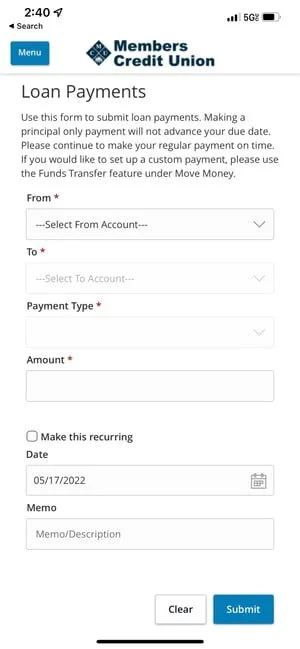How to Make a Loan Payment In Online Banking
To make a payment to your loan, please follow these steps:
Navigate to: Menu → Make a Payment → Make a Loan Payment
Select the account you want to move the funds from, then select the loan the payment should be applied to
Choose a payment type:
Regular Payment - Minimum payment due
Principal Only Payment - Pay towards the principal, not considered a payment
You must make a regular payment in order to do a principal only payment
Pay Down to $0.00 - Pay loan in full
Enter the amount you would like to pay:
Select the date you would like the funds to come out of your account
Add a Memo/Description (optional)
To make this a recurring payment:
Check th box that says "Make this Recurring"
Select a payment frequency
Enter a start date and an end date